Answer

Nov 08, 2015 - 02:46 AM
In a Remote Support session, there is no way that I know of disallowing the support tech from acting on the remote computer. The person being supported can say "Only view my computer" (i.e.: don't take control), but that choice is up to the person being supported.
The support tech could start an Interactive meeting instead, have their screen sharing paused, then when the remote support client computer joins the meeting, the support tech could make the remote computer the presenter (the remote computer has to agree to becoming the presenter). The support tech would not have control, but could view the remote computer.
The support tech could start an Interactive meeting instead, have their screen sharing paused, then when the remote support client computer joins the meeting, the support tech could make the remote computer the presenter (the remote computer has to agree to becoming the presenter). The support tech would not have control, but could view the remote computer.
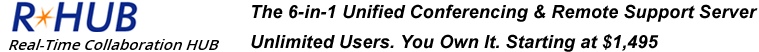



Add New Comment