Answers

Apr 29, 2015 - 01:11 PM
The remote reboot and UAC function are available at Version 3.4.2

Nov 11, 2015 - 05:43 PM
If you don’t have a “Reboot” button in your viewer window, that means that the TurboMeeting running on Windows is not running as a Windows Administrator (we start a “TurboMeeting” Windows service if it is able to run as an Administrator). TurboMeeting won’t run as a Windows Administrator for a couple of reasons:
• The Windows user is not a Windows Administrator. In this case the Windows 10 TurboMeeting control panel should have a “Run as Admin” button which you can click and enter admin credentials in order to get it to run as an Administrator
• The Windows user did not click the OK button when a UAC dialog popped up essentially asking if TurboMeeting can run as an Administrator
• The Windows user may not have accepted that you can “Control and View their computer”. Though, in this case, you would have only been able to view the Windows’s computer and not control it.
• Windows already had a TurboMeeting remote session, likely a Remote Access (aka: Unattended Support) session running on it. There can only be one “TurboMeeting” Windows service and a Remote Access session starts this service as would a Remote Support session if Windows is joining the Remote Support session.
• The Windows user is not a Windows Administrator. In this case the Windows 10 TurboMeeting control panel should have a “Run as Admin” button which you can click and enter admin credentials in order to get it to run as an Administrator
• The Windows user did not click the OK button when a UAC dialog popped up essentially asking if TurboMeeting can run as an Administrator
• The Windows user may not have accepted that you can “Control and View their computer”. Though, in this case, you would have only been able to view the Windows’s computer and not control it.
• Windows already had a TurboMeeting remote session, likely a Remote Access (aka: Unattended Support) session running on it. There can only be one “TurboMeeting” Windows service and a Remote Access session starts this service as would a Remote Support session if Windows is joining the Remote Support session.
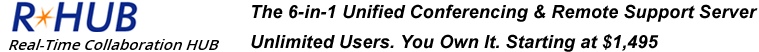



By
I have also noticed when I try to remote onto a computer where the user is not administrator (windows 10) that TurboMeeting console does not pop up any “Run as Admin” button
Add New Comment