Voted Best Answer

Dec 02, 2018 - 12:47 PM
Unfortunately, there is no such installer yet.
However, you may consider this wordaround:
1. You schedule a remote support session as a permanent session
2. Start the session
3. Have someone on the remote computer to join the session
4. Goto the Tool menu on your TurboMeeting client and click the option "Swicth to unattended support session"
5. Follow the steps afterwards.
Now you can access the remote computer all time as long as it is powered and connected to the Internet.
Regards,
John
However, you may consider this wordaround:
1. You schedule a remote support session as a permanent session
2. Start the session
3. Have someone on the remote computer to join the session
4. Goto the Tool menu on your TurboMeeting client and click the option "Swicth to unattended support session"
5. Follow the steps afterwards.
Now you can access the remote computer all time as long as it is powered and connected to the Internet.
Regards,
John
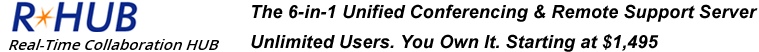



Add New Comment