Answer
Jul 05, 2018 - 07:30 PM
Please ask the user to click the following link on the join meeting page. To faciliate the user experience, please start a "Webinar" meeting instead of interactive meeting for the troubled attendee.
"If you have any difficulty in joining this meeting, join it in the view-only mode with guaranteed attendance. But it does not support computer microphone based audio conferencing, webcam video, file transfer, and so on."
Note that no software can traverse all firewall. The last resort TurboMeeting provides to traverse any type of firewall is to use the browser based view-only approach. It can guaranttee an attendee joins your meeting as long as he views the Google map.
Regards,
John
"If you have any difficulty in joining this meeting, join it in the view-only mode with guaranteed attendance. But it does not support computer microphone based audio conferencing, webcam video, file transfer, and so on."
Note that no software can traverse all firewall. The last resort TurboMeeting provides to traverse any type of firewall is to use the browser based view-only approach. It can guaranttee an attendee joins your meeting as long as he views the Google map.
Regards,
John
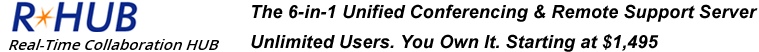



Add New Comment