Answer

May 14, 2018 - 06:57 AM
If there is a domestic dial-innumber for the country where an attendee lives, the TurboMeeting client will display automatically. If not, an attendee (and host) has to click the "Call" link shown on the meeting control panel to get all dial-in numbers in 28 countries. You can force an attendee to use phone call instead of computer mic/speaker by clicking the attendee name and selecting to use phone.
Note that the TurboMeeting client detects the country by relying on the Locale setting of Windows/MAC. Some attendees may travel internationally and keep the original Locale setting.
Note that the TurboMeeting client detects the country by relying on the Locale setting of Windows/MAC. Some attendees may travel internationally and keep the original Locale setting.
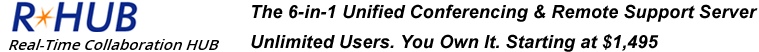



Add New Comment