Answers
Mar 15, 2018 - 01:27 PM
> When we close turbo meeting the audio comes back to normal
It appears the "audio" you referred to is your VoIP phones, right? In that case, it is because TurboMeeintg competes for your limited bandwidth. To reduce the TurboMeeting bandwdith consumption, please do this:
1. Stop all webcams
2. Go to "Preferences" --> "Desktop" --> Choose to use "Slow speed"
If the trouble still persists, please reduce the supportee's computer resolution. Otherwise, you would have to increase your bandwidth.
It appears the "audio" you referred to is your VoIP phones, right? In that case, it is because TurboMeeintg competes for your limited bandwidth. To reduce the TurboMeeting bandwdith consumption, please do this:
1. Stop all webcams
2. Go to "Preferences" --> "Desktop" --> Choose to use "Slow speed"
If the trouble still persists, please reduce the supportee's computer resolution. Otherwise, you would have to increase your bandwidth.
Mar 15, 2018 - 01:36 PM
what bandwidth does turbo meeting require. Majority of us have symetric fiber 50mbps
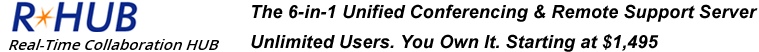



Add New Comment