Answer

Apr 30, 2018 - 07:24 PM
Do you still have the audio problem?
It appears the "audio" you referred to is your VoIP phones, right? In that case, it is because TurboMeeintg competes for your limited bandwidth. To reduce the TurboMeeting bandwdith consumption, please do this:
1. Stop all webcams
2. Go to "Preferences" --> "Desktop" --> Choose to use "Slow speed"
If the trouble still persists, please reduce the supportee's computer resolution. Otherwise, you would have to increase your bandwidth.
The following lists the rough estimates of the server bandwidth requirements: 1) Each attendee requires 50Kbps to view a remote desktop 2) Each VoIP listener requires 20Kbps 3) Each webcam viewer requires 140Kpbs (up to 2 Mbps depending on your server configuration for HD video conferencing and bandwidth availability in real-time) Please use the bandwidth calculator to compute the bandwidth for the use cases you have.
It appears the "audio" you referred to is your VoIP phones, right? In that case, it is because TurboMeeintg competes for your limited bandwidth. To reduce the TurboMeeting bandwdith consumption, please do this:
1. Stop all webcams
2. Go to "Preferences" --> "Desktop" --> Choose to use "Slow speed"
If the trouble still persists, please reduce the supportee's computer resolution. Otherwise, you would have to increase your bandwidth.
The following lists the rough estimates of the server bandwidth requirements: 1) Each attendee requires 50Kbps to view a remote desktop 2) Each VoIP listener requires 20Kbps 3) Each webcam viewer requires 140Kpbs (up to 2 Mbps depending on your server configuration for HD video conferencing and bandwidth availability in real-time) Please use the bandwidth calculator to compute the bandwidth for the use cases you have.
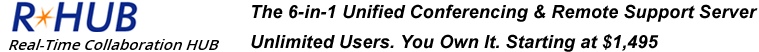



Add New Comment