Answers

Dec 18, 2017 - 05:07 AM
Hi John,
In order to view the UAC, remote viewers needs to give TurboMeeting admin priviledges at the beginning of the remote support session. Without local admin rghts, these clients have no way of doing so. Unfortunately, there is no other way for Turbomeeting to view the UAC or make admin changes.
In order to view the UAC, remote viewers needs to give TurboMeeting admin priviledges at the beginning of the remote support session. Without local admin rghts, these clients have no way of doing so. Unfortunately, there is no other way for Turbomeeting to view the UAC or make admin changes.
Dec 18, 2017 - 07:29 AM
Hi! John,
The remote Meeting Manager client will show the "Run as admin" button in this case. Click the button and you can input the admin credential. Then the client will restart and you can remotely handle UAC from there.
Regards,
John
The remote Meeting Manager client will show the "Run as admin" button in this case. Click the button and you can input the admin credential. Then the client will restart and you can remotely handle UAC from there.
Regards,
John
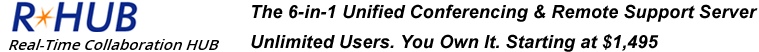




Add New Comment