Answers

Dec 06, 2017 - 05:43 AM
First, you will need to schedule a webinar by clicking "Schedule" in the top bar. Then after the meeting has been scheduled you should see it in your scheduled meetings tab located under home. Click More> Manage Meeting & Update Registration to manage your webinar.
Dec 06, 2017 - 07:53 AM
The webinar registration (and discussion functions) has been moved to the client side. After sign in, go to the Tools and click "Manage Registration". If you are an admin user, the registration configiration setting will be available to you.
The new webinar registeration is hosted by RHUB in order to keep the meeting server simple. All registrations pages are framed within your RHUB server so that end users will not be confused.
The new webinar registeration is hosted by RHUB in order to keep the meeting server simple. All registrations pages are framed within your RHUB server so that end users will not be confused.
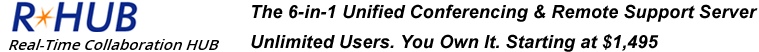



Add New Comment