Answer

Oct 09, 2017 - 10:48 AM
Here is the API you can use:
http://www.rhubcom.com/v5/integration...
After you set up the API for user authentication, when a user signs in the system, the RHUB server will connect to your system for authentication. Then the RHUB server will follow the return from your system and automatically create/update a user profile including the meeting and admin priviliges.
For user groups, you need to manually create at the RHUB system first. In your system return for authentication, keep using the SAME group names for the XML element "<__UserGroupName__></__UserGroupName__>". With the information, the RHUB server auto-assigns a user to a right user group.
http://www.rhubcom.com/v5/integration...
After you set up the API for user authentication, when a user signs in the system, the RHUB server will connect to your system for authentication. Then the RHUB server will follow the return from your system and automatically create/update a user profile including the meeting and admin priviliges.
For user groups, you need to manually create at the RHUB system first. In your system return for authentication, keep using the SAME group names for the XML element "<__UserGroupName__></__UserGroupName__>". With the information, the RHUB server auto-assigns a user to a right user group.
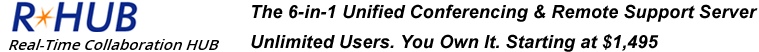



Add New Comment