Answer
Jan 31, 2018 - 02:51 AM
I will typically tell users to set up a scheduled meeting in TurboMeeting, giving it a Subject that makes sense to them (i.e, Production Meeting, Bill's Standing Meeting, etc.), set a password if desired and check the Recurring Meeting box. Nothing else is really required. As a recurring meeting, this meeting will be available in their Scheduled Meetings list until they choose to delete it.
They can then use the Invite function to create a meeting invitation in Outlook or another calendar app. Set the recurrence for this meeting (bi-weekly in this case) in the calendaring app, where there is much greater flexibility for scheduling. Since this meeting remains in their Scheduled meetings list indefinitely, they can start it, at will, when launching TurboMeeting. The meeting will always have the same dial in and web conference access codes, so there is no need to update those for each instance or recurrance of the meeting.
Unless there is a security need to assign a unique set of access codes to a meeting, our standard instruction to end users is to create a single scheduled, recurring meeting for themselves (i.e, Bill's Standing Meeting, etc.), and to use it over and over, whenever they want to host a TurboMeeting. This method also allows users to send out meeting connection details, from their desktop PC, in advance of a meeting, then regardless of where they log in to TurboMeeting for the actual meeting, whether on a conference room PC, on their mobile phone or laptop, they can launch that stored meeting from that location, with no change in meeting login information.
They can then use the Invite function to create a meeting invitation in Outlook or another calendar app. Set the recurrence for this meeting (bi-weekly in this case) in the calendaring app, where there is much greater flexibility for scheduling. Since this meeting remains in their Scheduled meetings list indefinitely, they can start it, at will, when launching TurboMeeting. The meeting will always have the same dial in and web conference access codes, so there is no need to update those for each instance or recurrance of the meeting.
Unless there is a security need to assign a unique set of access codes to a meeting, our standard instruction to end users is to create a single scheduled, recurring meeting for themselves (i.e, Bill's Standing Meeting, etc.), and to use it over and over, whenever they want to host a TurboMeeting. This method also allows users to send out meeting connection details, from their desktop PC, in advance of a meeting, then regardless of where they log in to TurboMeeting for the actual meeting, whether on a conference room PC, on their mobile phone or laptop, they can launch that stored meeting from that location, with no change in meeting login information.
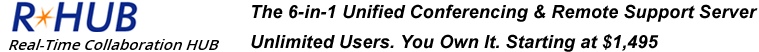



Add New Comment