Answer

Apr 17, 2017 - 01:41 PM
Since our current installer installs browser plug-ins, which seamlessly start TurboMeeting and fill in meeting information after clicking a link to join a meeting, the best way to install TurboMeeting is either via a Join Meeting link, or by going to your R-HUB server's home page and clicking the "Host Meeting" link.
When new versions get installed on your server, it is best to let TurboMeeting auto-update to this new version the next time TurboMeeting is run.
When new versions get installed on your server, it is best to let TurboMeeting auto-update to this new version the next time TurboMeeting is run.
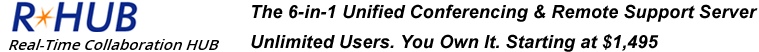



By
No, I am sorry there are no switches to do a silent uninstall. I will add a feature request for a silent uninstall
You can safely delete the TurboMeeting install directory typically in %APPDATA%\TurboMeeting) since nothing is stored in the registry (unless a Remote Access session is running). You can check the server's "Active meeting" list for any running Remote Access sessions. Then you'd need to clean up the "Programs and Features" and Start Menu folder for TurboMeeting.
--Bruce
Add New Comment