scheduled meeting URL is empty
The scheduled meetings URL is empty. It has the fields formatted, but does not list any of the meetings. I need to be able to post a link of the scheduled meetings to the staff, so there aren't any conflicts. ( The URL to publish the scheduled public meetings in HTML:)
The XML url is also empty, and doesn't list any of the scheduled meetings.
Is this a setting that has to be changed on a per meeting basis? I can view the full meetings schedule from the Admin panel, scheduled meetings tab.
Status:
Open Jun 10, 2016 - 02:53 PM
Troubleshooting
1answer
Voted Best Answer
Jun 10, 2016 - 03:11 PM
Those URLs are for "public" meetings. To make a meeting public, under "System Settings" select "Enable the internal meeting option (allowing the attendees from local network only)". This is a workaround for an issue we have in the 6.0 release. After this change, when users schedule meetings in TurboMeeting they will now have a "To be published" choice which will make the meeting "public" and show up in the HTML and XML scheduled meeting URLs that you mentioned.
--Bruce Maigatter, R-HUB Support
Answer this question
Share Your Own Experience & Expertise
We look to ensure that every question is answered by the best people with relevant expertise and experience, the best answers include multiple perspectives. Do you have relevant expertise or experience to contribute your answer to any of these commonly asked questions?

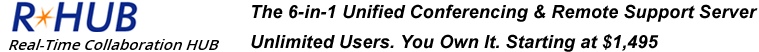



Add New Comment