Answers

Oct 27, 2015 - 10:37 AM
You should schedule a meeting and choose the "Recurring" box. This scheduled meeting and its meeting id will stick around forever, or until the scheduled meeting is deleted.

Nov 11, 2015 - 06:25 PM
If you want to grab a specific meeting ID like 12345678 for your meeting, go to http://www.rhubcom.com/v5/integration... and review the "Web-based APIs for PC and MAC to start, schedule, and join a meeting and check active meeting status" section. Once a meeting ID has been used in a system, it cannot be used again. But any meeting ID that has been used can be restored (as a recurring meeting) by your R-HUB Administrator (which is handy if your meeting disappears).
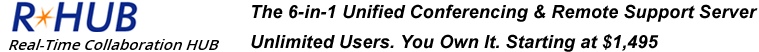



Add New Comment