Answer

Nov 04, 2015 - 12:49 PM
You should host an "Interactive" meeting because in a "Webinar" meeting type, your attendees will need to call in using the provided phone number and access code. Here are some suggestions to obtain the best audio quality:
1. To insure the best audio quality, it is recommended that meeting participants use a USB headset. Headsets from Plantronics are highly recommended. Note that when an attendee does not use a headset, everyone else other that attendee may hear an echo. If a headset is not available, ear buds or headphones are an acceptable alternative choice.
2. Each person should go into "Setup" (below the "Use Mic & Speakers" choice) and make certain their microphone and speaker volumes are set high enough. Also make certain that the microphone and speaker devices are the correct devices: if you are using a headset, both Speaker and Microphone choices should be set to your headset.
3. If the meeting host hears noise or echo, the host can click "Mute All". If the meeting is interactive, the host can right-click on an attendee's name and change them to use “Push-to-talk”. If this does not fix the problem, change the attendee to use “Free-to-talk” again and then select a different attendee. Once you find the attendee who is causing the echo and noise, leave him in the “Push-to-talk” mode for the entire meeting. The host can monitor the "Speaking" list to more quickly determine who is causing the noise or echo.
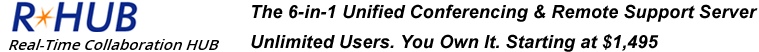



Add New Comment