Answers

Sep 23, 2013 - 10:09 PM
The system by default has the presenter screen fit to viewer screens. There is no scroll unless you as a viewer change the "Zoom" value to a specific percentage like 80% or 100%.

Nov 11, 2015 - 05:38 PM
In the 6.0 release, TurboMeeting has added a "Maximize viewer window" option in the mini-toolbar which maximizes the view to be full-screen without the title bar. And if you choose the Zoom option of "Fit to Screen" (as opposed to "Fit to screen Up to 100%"), your view will fill up your screen: if your screen is the same shape as the presenter's screen, your view will completely fill your screen.
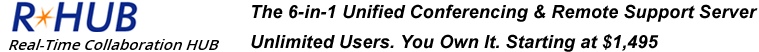



Add New Comment