Answers

Feb 22, 2015 - 01:42 PM

Nov 11, 2015 - 05:11 PM
1. We have added an "Expiration" Date for each user, which allows you to temporarily (or permanently) expire that account.
2. We have added the concept of "User Groups" which allows you to setup "Support Tech" and "Sales Rep" groups where you can set each of the following permissions. When creating a user, you would choose "Support Tech" or "Sales Rep" and the user would inherit all of the appropriate permissions. LDAP users automatically inherit the R-HUB User Group permissions if the user group names match exactly (they are case sensitive). Here are some of the available permissions:
Meeting Type - Interactive Meeting
Meeting Type - Seminar
Meeting Type - Remote support
Meeting Type - Remote access to my computer
Send files
Chat
Record
Multipoint video conferencing
Enable HD video conferencing
Enable Telepresence
Enable paid audio
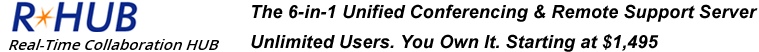



Add New Comment