Answer

Nov 01, 2015 - 09:45 PM
You can customize the name and add your logo to the home web page for the RHUB appliance. To set the name and logo, click "Web Conferencing Server Management" and login as an administrator. Then under "Customization", click "Name & Logo". Note that the Logo URL has to be hosted by you on the internet.
We do not provide a mechanism for customers to change the logo or show your company's name in the application.
We do not provide a mechanism for customers to change the logo or show your company's name in the application.
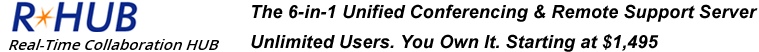



Add New Comment