Answers

Jun 03, 2013 - 02:25 AM
Hello Dan:
If they have TurboMeeting installed, have them start TurboMeeting and join your remote support session that way: clicking Join Meeting, then entering the meeting id and the password. I suspect that the customer was directed to a page that showed the following information, and they clicked the "click this link for guaranteed attendance (view only)" link. If they have issues downloading TurboMeeting, have them click the first "TurboMeeting" link (preferably) or the second "anti-virus compatible" link:
If TurboMeeting does not start, manually download TurboMeeting .
If your anti-virus tool blocks the installation, download the anti-virus compatible version . Note that the "Meeting Server Address" is you.com.
If you have any difficulty in joining this meeting, click this link for guaranteed attendance (view only) .
If they have TurboMeeting installed, have them start TurboMeeting and join your remote support session that way: clicking Join Meeting, then entering the meeting id and the password. I suspect that the customer was directed to a page that showed the following information, and they clicked the "click this link for guaranteed attendance (view only)" link. If they have issues downloading TurboMeeting, have them click the first "TurboMeeting" link (preferably) or the second "anti-virus compatible" link:
If TurboMeeting does not start, manually download TurboMeeting .
If your anti-virus tool blocks the installation, download the anti-virus compatible version . Note that the "Meeting Server Address" is you.com.
If you have any difficulty in joining this meeting, click this link for guaranteed attendance (view only) .

Nov 11, 2015 - 01:49 PM
Hello Dan:
This should work better starting with our 4.4.1 release especially if this was an anti-virus issue. We now digitally sign all of our executables which allows us to work with almost all anti-virus software without the AV software complaining. Also insure that the user does not click the "join it" link, formerly the "guaranteed attendance (view only)" link
--RHUB Support
This should work better starting with our 4.4.1 release especially if this was an anti-virus issue. We now digitally sign all of our executables which allows us to work with almost all anti-virus software without the AV software complaining. Also insure that the user does not click the "join it" link, formerly the "guaranteed attendance (view only)" link
--RHUB Support
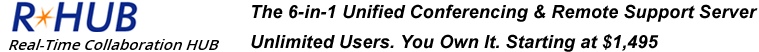



Add New Comment