How do we use the Turbomeeting Printer?
I see the Turbomeeting printer is set up on my and the person I am connected to's printer list. How does this work? Can remote users print to my printer or vise-versa? Is there documentation on this?
Status:
Open Mar 07, 2015 - 10:34 AM
Feature Questions
1answer
Answer
Jul 16, 2015 - 12:57 PM
To enable “Remote Printing”, in the TurboMeeting application, go to the menu item Tools | Preferences and choose “Install Remote Printer” and click “Save”. Then to send a “printout” to another attendee, choose the print option from any application. Then choose the printer named “TurboMeeting Printer”. You will be asked which attendee you’d like to receive the printout (unless there is only one attendee).
Answer this question
Share Your Own Experience & Expertise
We look to ensure that every question is answered by the best people with relevant expertise and experience, the best answers include multiple perspectives. Do you have relevant expertise or experience to contribute your answer to any of these commonly asked questions?

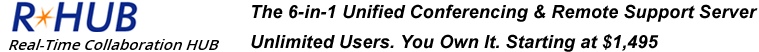



Add New Comment